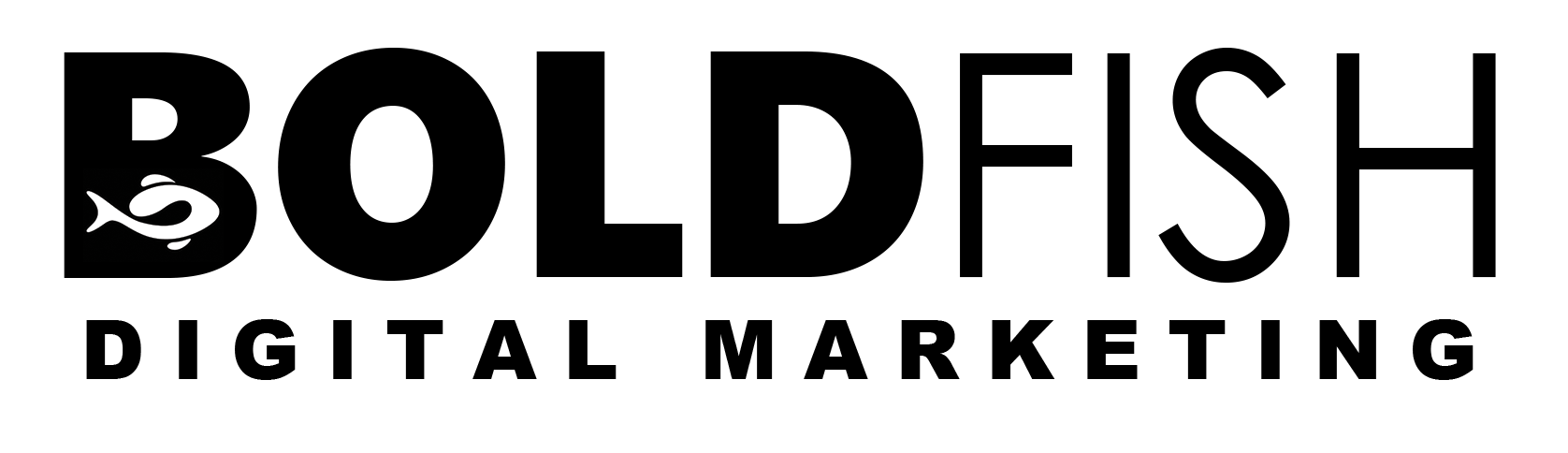Dynamic Forms
Use custom dynamic form builders that is tailored specifically for your site. Create your own forms or choose between a variety of native or 3rd-party forms to quickly edit your forms when needed. With a drag-and-drop interface, you have the ability to move your custom fields around along with customizable call-to-action buttons. Optmize your forms performances by tracking the data as well as autocompleted forms for returning visitors which leads to higher conversions. Adapt your campaign around different buyer personas so you can target your forms to those sepcific customers.
Easy-To-Use Form Builder
Create custom forms in seconds with our built-in form builder and have the ability to use CSS so your form looks like your website.
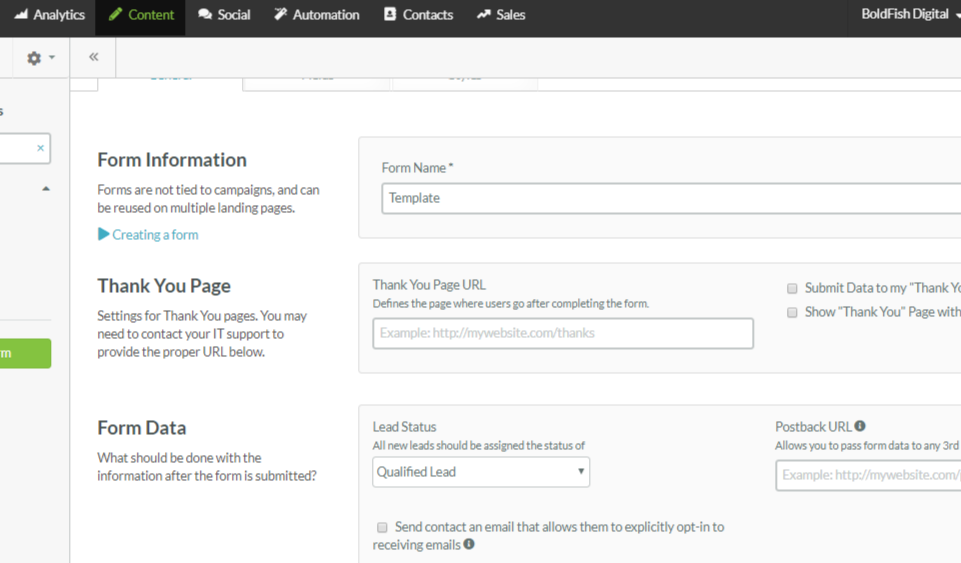
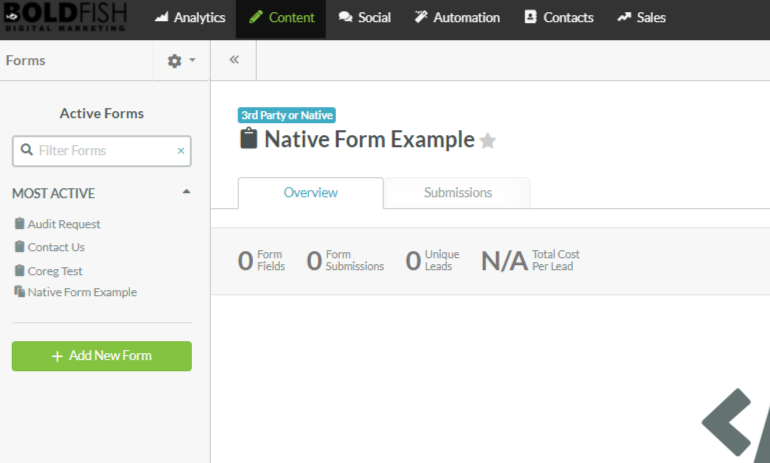
Native and 3rd Party Forms
Use our built-in forms or use a form that is custom to your business. Regardless of your preference, create 3rd party or native forms fast and easily. Our platform is also supported by: FormStack, Gravity Forms, Wufoo, Sugar and Salesforce.
Customizable Fields
Choose between a variety of different fields to completely customize your form along with creating your own custom form that is tailored for you business.
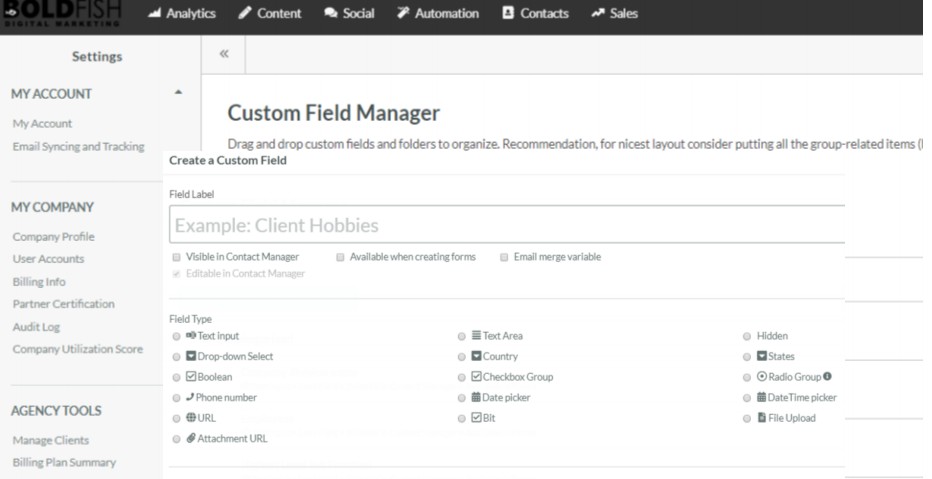
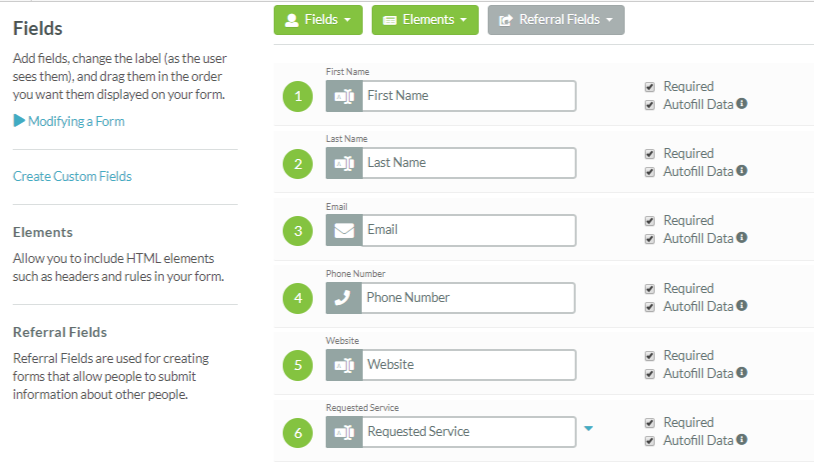
Drag-and-Drop Interface
Reorder your custom fields with a simple drag-and-drop interface whenever needed and watch as they instantly update on your site.
Dynamic Form Insights
Ability to monitor, compare, and optimize your forms performances and adjust your forms as needed.
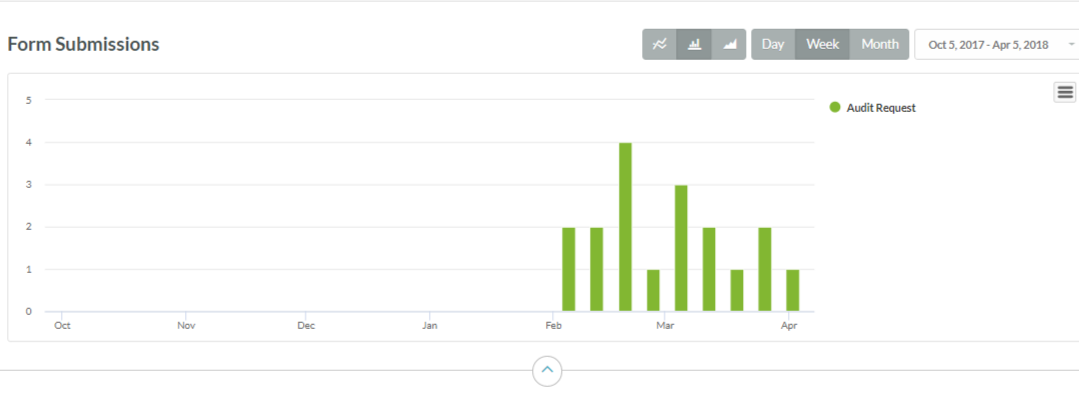
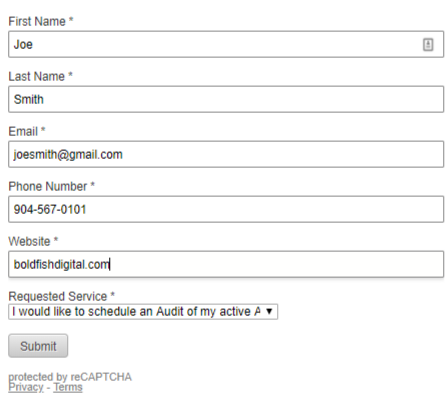
Autocompletion Forms
Ability to track already completed fields for returning vistors results in more sales leads.
Webinars
Ability to add webinar tools to your forms to make web conferences easier than ever before.
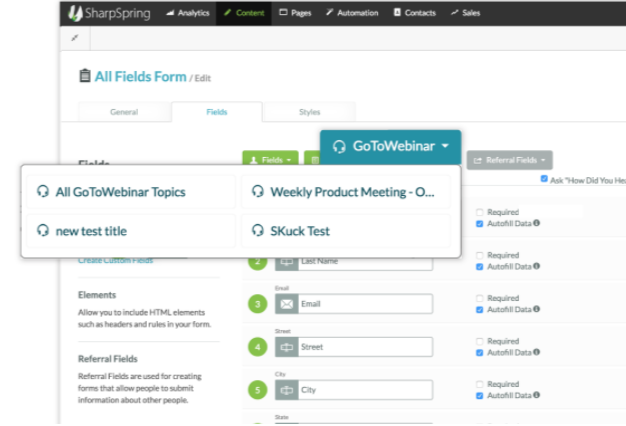
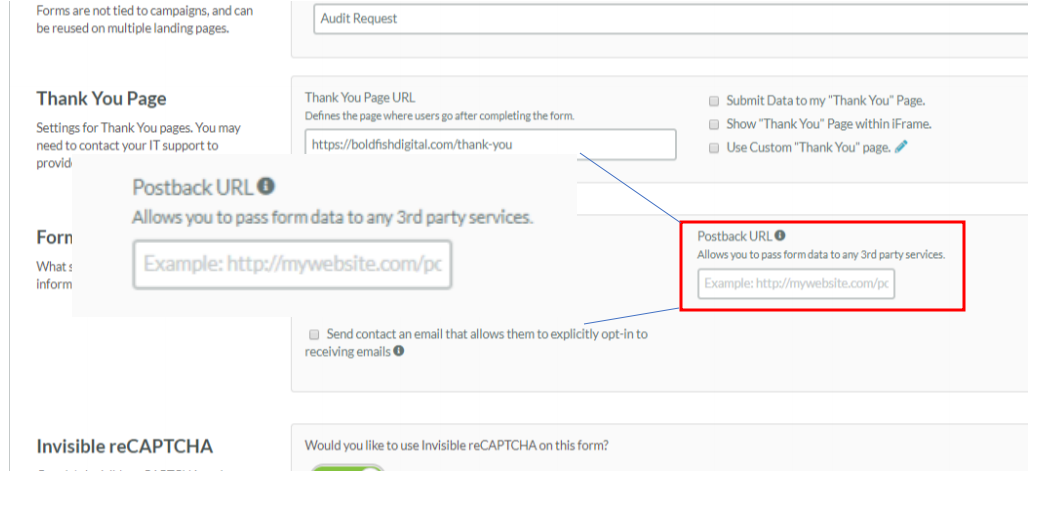
3rd Party Postback URL
Use 3rd party postback integration to link your form to your database with a postback URL.
Custom Call-to-Action Buttons
Cutomize your call-to-action button in seconds when creating a form. Choose from any type of CTA word and have the ability to change or delete whenever needed.
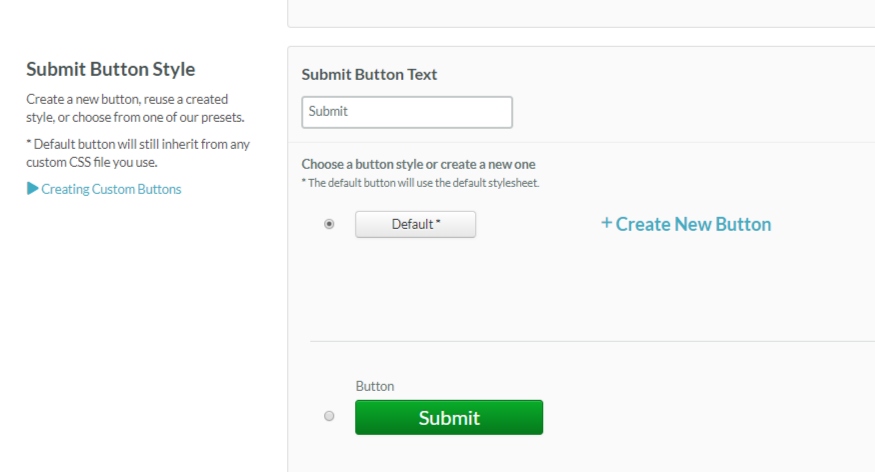
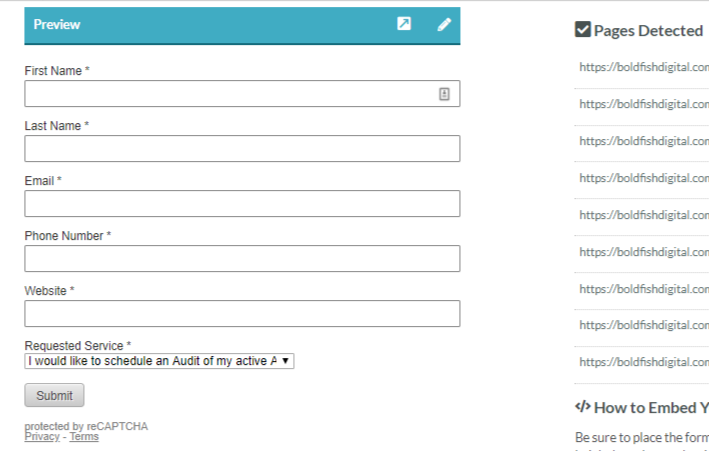
Preview Forms Beforehand
Before sending out your form, see what it looks like on all devices so you can tweak it to your exact specifications.
Assign Personas
Customize fields in a form to specifically match what the customer is interested in or the product or service that applies most relevantly to that customer and tailor your campaign to fit that persona.
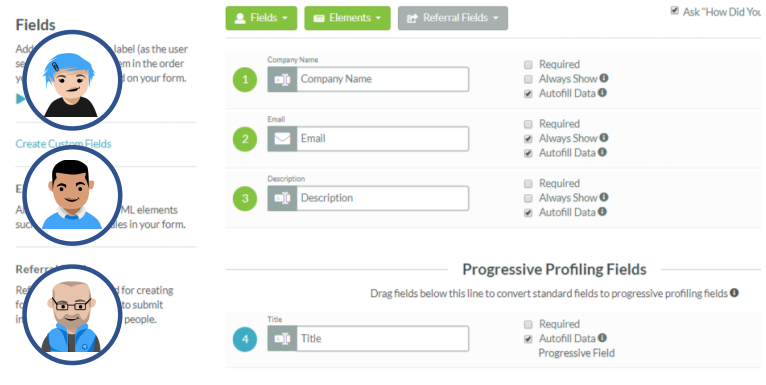
SCHEDULE AN AUDIT OR DEMO
Oops! We could not locate your form.