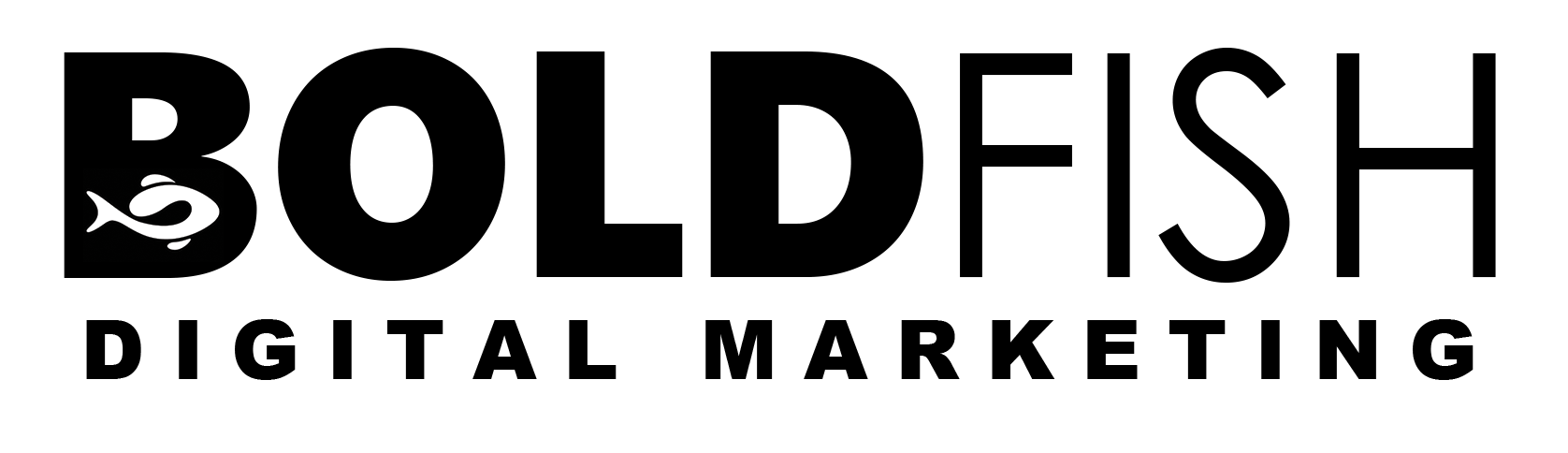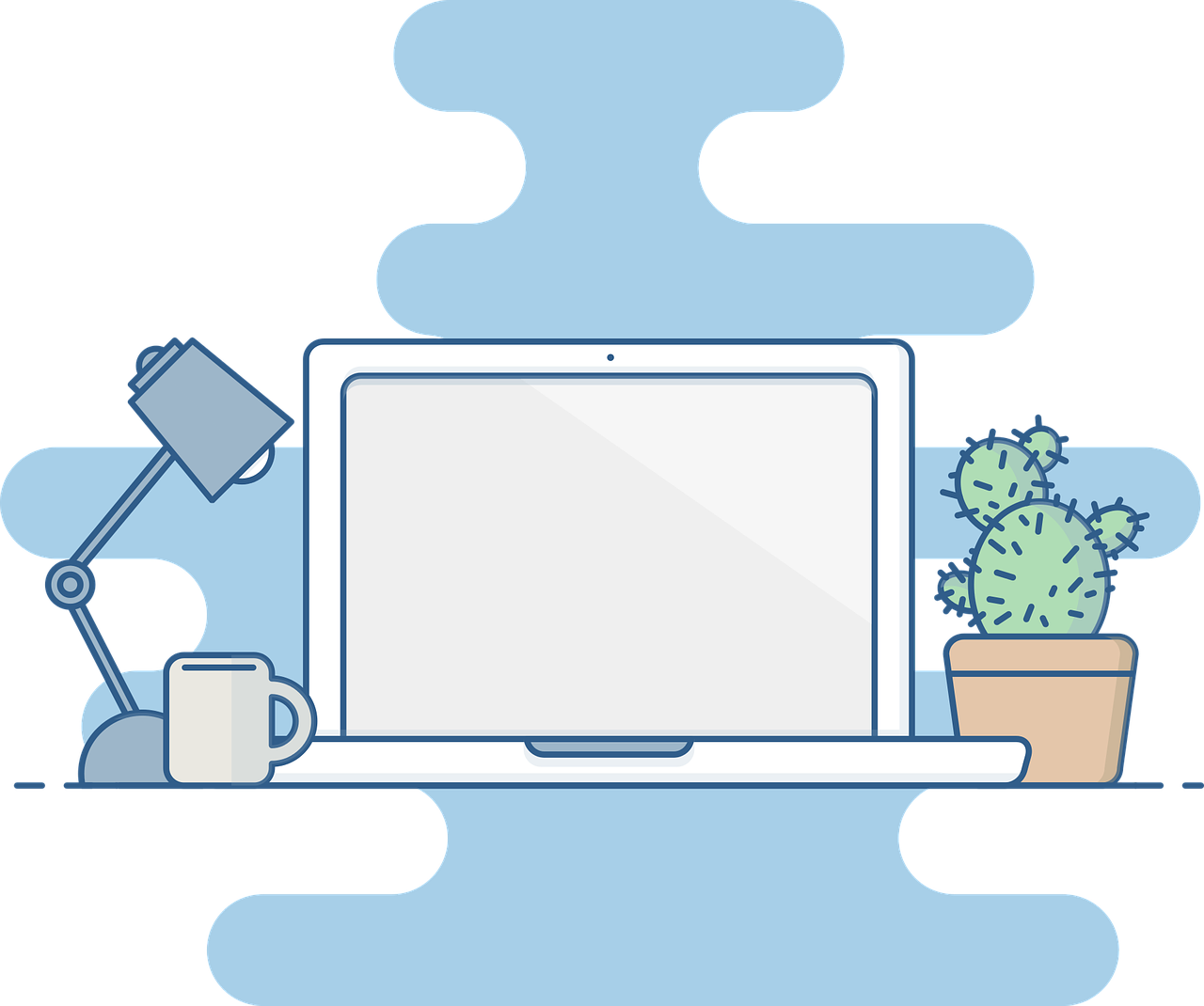1. Organize Your Workspace
When preparing to begin, we must first establish that we have pens/pencils, notebooks of any sort to cancel out any moments of scrambling when you need to right something down or take notes on a phone call.
Physical assets
My favorite tool to keep me organized is a big calendar that I can write down when things need to be accomplished on certain dates. If you don’t want to use a calendar, try using an excel sheet to make a list, in chronological order, of tasks that need to be completed.
Categorize your assets
When dealing with assets I have found it best to turn them into separate categories. This can help when going to prioritize what you want to get done you can see how much work is in each “area”.
Keep your work environment clean
Personally, I find working in a clean environment makes me more a productive person. By constantly having a clean space it gives it a fresh feel and can help put you in a routine for throughout the day. When I don’t get rid of clutter I feel swamped with work and feels like more of a chaotic situation in the office.
Physical reminders
Having something, such as a post-it note, that you can physically see, and touch, is key for me. Rather than having reminders on a file that you must pull up to check just makes everything more complicated and may even end in you forgetting the task that needs to be completed. I usually will use post-it for short term task that need to be finished throughout the day. In this case, you can throw them away at the end of the day keeping your work space clean.
Your workplace = You
This is your space! Personalize it so when you come into work you don’t feel like you’re walking into a jail but more of a sanctuary away from home. You want your work space to be inviting and comfortable. Any pictures, stress balls, or even creative pen holders can make your work space inviting.
2. Time Management
Start your day with a routine
There is usually a pre-set routine that I have in the mornings. It makes it easier to set a pace for your day and get you in the flow of completing tasks. The routine consist of the following:
- Check emails
- Schedule tasks to complete
- Gather resources (meetings or new content)
Reminders are key
Being that the calendar is more of a manual reminder that you have to look at I like to have some reassurance knowing that if I don’t look I will still be notified. I like to set reminders on my computer that can send out an automatic reminder to let me know tasks are due. If it’s a task due that day I get my reminder when I’m checking emails. If it’s coming up within a week or two, I get a reminder a few days before its due and on the day the task should be completed.
Prioritizing the tasks at hand
When prioritizing tasks there are many ways to do this. Personally, I list them in number order (1 being the most important and continued down to the least important). Also, I like to put my sticky notes in order from left (most important) to the right (least important).
Back-to-back meetings is a no-go
If you can, avoid back-to-back meetings at all cost necessary. I believe having time before or after is necessary to have. Beforehand you can prepare all notes and materials you need to have for the meeting as well as mentally preparing yourself. Having time after is even more important due to the fact that you can go back and implement all knowledge you just gained or can record tasks that you may have just received.
Time limits can save your day
Time limits can save your days sometimes. Tasks can sometimes be headaches that you can’t get around or just build up anxiety that isn’t needed. In cases like these before I start a task that I know may get me hung up for some time, I like to set a time limit. This helps in the case that I do get troubled on the task, I know I should move on and come back to it later with a new train of thought on how to attack it.
3. Organize Your Resources
Naming files
When starting a new file, the first thing I do is rename it. I’ve felt the best format to name files is as follows: Date, Client, Account & Task. This gives you an insight on what file it is without even having to open it.
Record account changes
This tactic I have found very useful. I created a Microsoft Word doc that I record (date and reason why) any changes I make throughout my work day. If a question ever pops up about said change I can go back and look what date I changed it and why.
Save notes on your computer
If you have the time at the end of the workday I suggest typing up the notes you took on a Microsoft Word document. Pen and paper works in the moment, but as a safety blanket it’s better to have it stored in two places, rather than one.
Keep your inbox organized
An organized inbox can be crucial for some people. In most email settings you can set your emails to show up in certain folders or be auto-tagged and placed I the same categories. For example, you can have one for clients, new tasks or even data.
4. Organize Your Workload
Form a single To-Do list
The simpler the better in my opinion. When having a to-do list I can be hard to keep track of what’s been completed and what still needs to be worked on when using multiple different task managers. For myself, I like to use an old fashion Excel spreadsheet consisting of 4 columns (task, client, due date and current status on the task).
Checklist are uplifting
When dealing with a to-do list its proven that having an area for “completed task” or even a simple box to check when the task is completed can be psychologically enhancing and can increase how productive you are throughout the day. In an instance that I complete a task, I’ll cross through said task on my post-it note and/or type “completed” as the task status in my Excel sheet.
Shared docs & Accountability
Making sure everyone in the work environment is all on the same page, I suggest using a shared document. This allows you to revise or edit work on the same document that your coworker was dealing with. Team work and accountability are huge when dealing with a team project or a project with your clients and a shared doc provides just that.
Automate when needed
Automation is something that can help you save hours of time during your work week. Don’t mistake automation as a pure solution every time, because that’s not the case. However, the more advanced the tasks become some won’t need to be done manually.
Conclusion
In this industry there are so many parts to keep track of that having grounded organizational habits is almost necessary. This was just a little brush on the surface of what is needed but it’s a start! Good luck on your path to PPC management success.